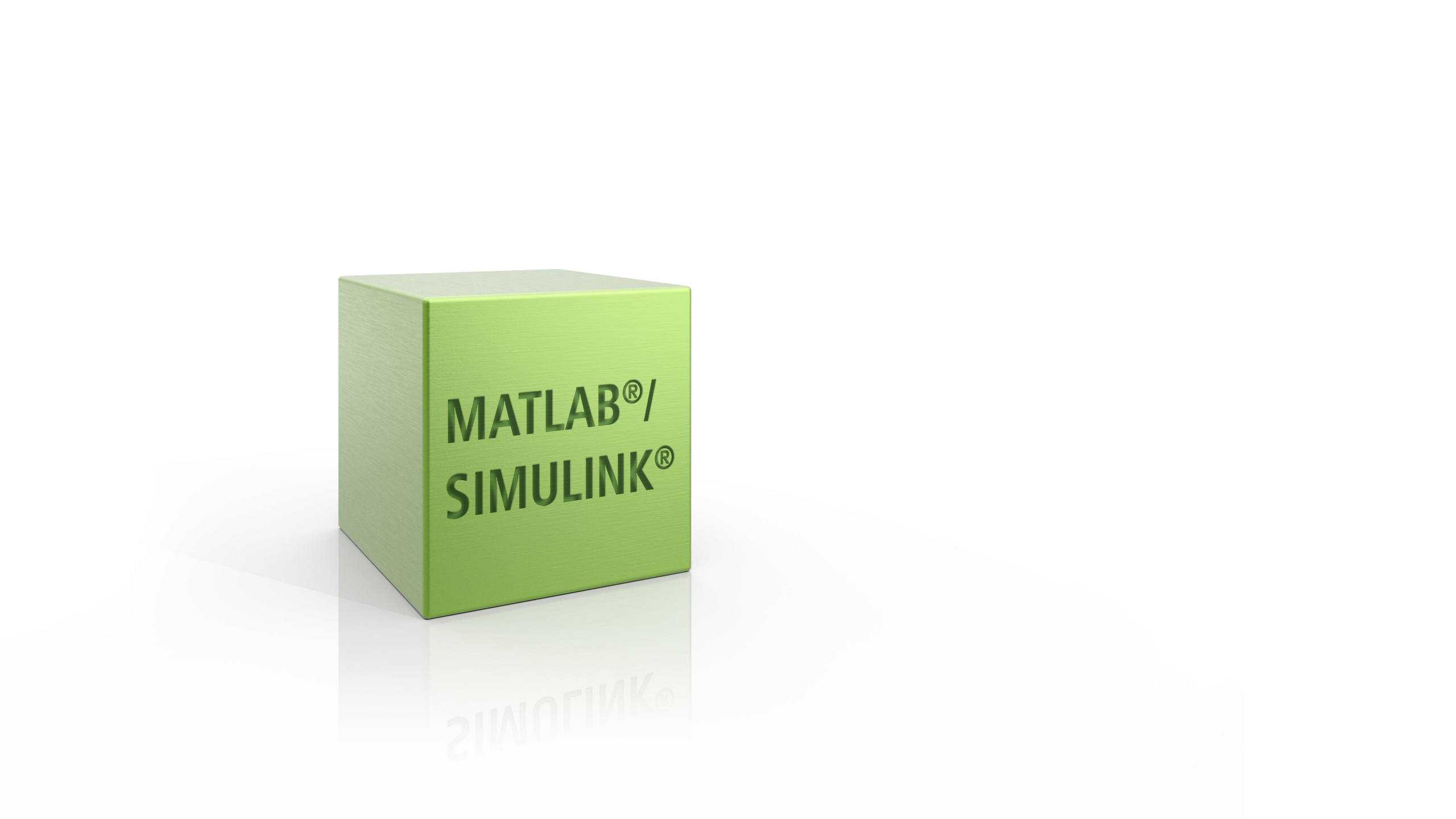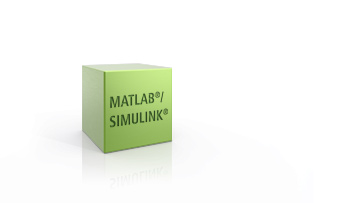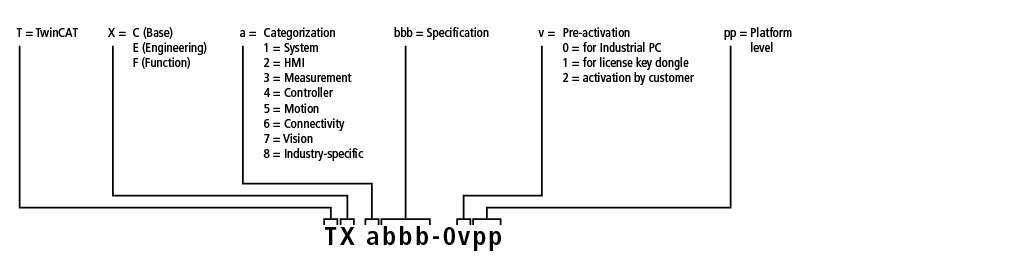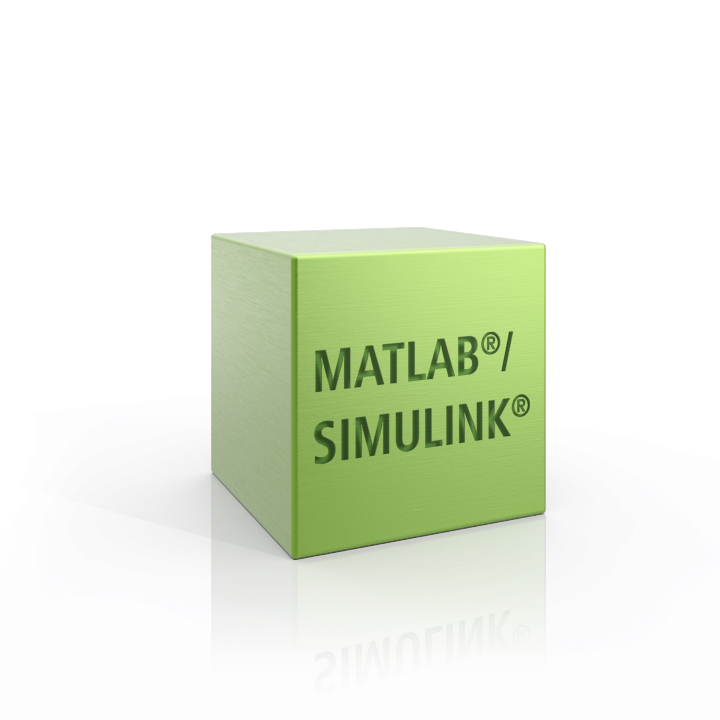
MATLAB® and Simulink® are developed and distributed by the MathWorks company. The two programming environments are widely used both in science and in industry. Simulink® is a graphic programming environment that is ideally suited to the model-based development process. MATLAB® is a script language for the development of algorithms and mathematical models.
The TwinCAT 3 Interface for MATLAB® and Simulink® enables the exchange of data between MATLAB® and the TwinCAT runtime as well as between Simulink® and the TwinCAT runtime. For Simulink®, ADS client blocks that can be simply integrated and configured in Simulink® projects are provided in the Simulink® library. It is thus possible, from the Simulink® environment, to write data to a TwinCAT runtime or to read data from it. An application example of the use of ADS blocks in Simulink® is the software-in-the-loop simulation, in which a control or feedback control algorithm executed in the TwinCAT runtime is connected with a model executed in Simulink®.
An ADS Port object that can be used in the script environment is provided for MATLAB®. The object offers various methods for the exchange of data between MATLAB® and the TwinCAT runtime. In addition to an ADS client in MATLAB® − i.e. the MATLAB® environment initiates the data exchange – the use of an ADS server in MATLAB® is also possible. The latter offers the option of writing MATLAB® functions within the MATLAB® environment and calling them from TwinCAT via an ADS command. An application example of the use of the ADS client in MATLAB® is the creation of a graphic operating and monitoring interface, e.g. on the basis of a MATLAB® app. The ADS server can be used, for example, to execute non real-time-relevant tasks, such as components of a predictive maintenance system or a parameter optimization. The MATLAB® Compiler™ can be used to execute the programs created as stand-alone applications in the field, e.g. on an edge device or directly on the Industrial PC.
The product uses standard ADS communication and is suitable for communication with TwinCAT target systems with any supported operating systems (e.g. Windows 10, Windows CE, TwinCAT/BSD).
In combination with the TwinCAT 3 Automation Interface, which provides an API for the TwinCAT 3 Engineering from MATLAB® among others, the TwinCAT 3 Interface for MATLAB® and Simulink® offers every MATLAB® and Simulink® developer full control over his TwinCAT project from the familiar development environment.
Product status:
regular delivery
© Beckhoff Automation 2024 - Terms of Use