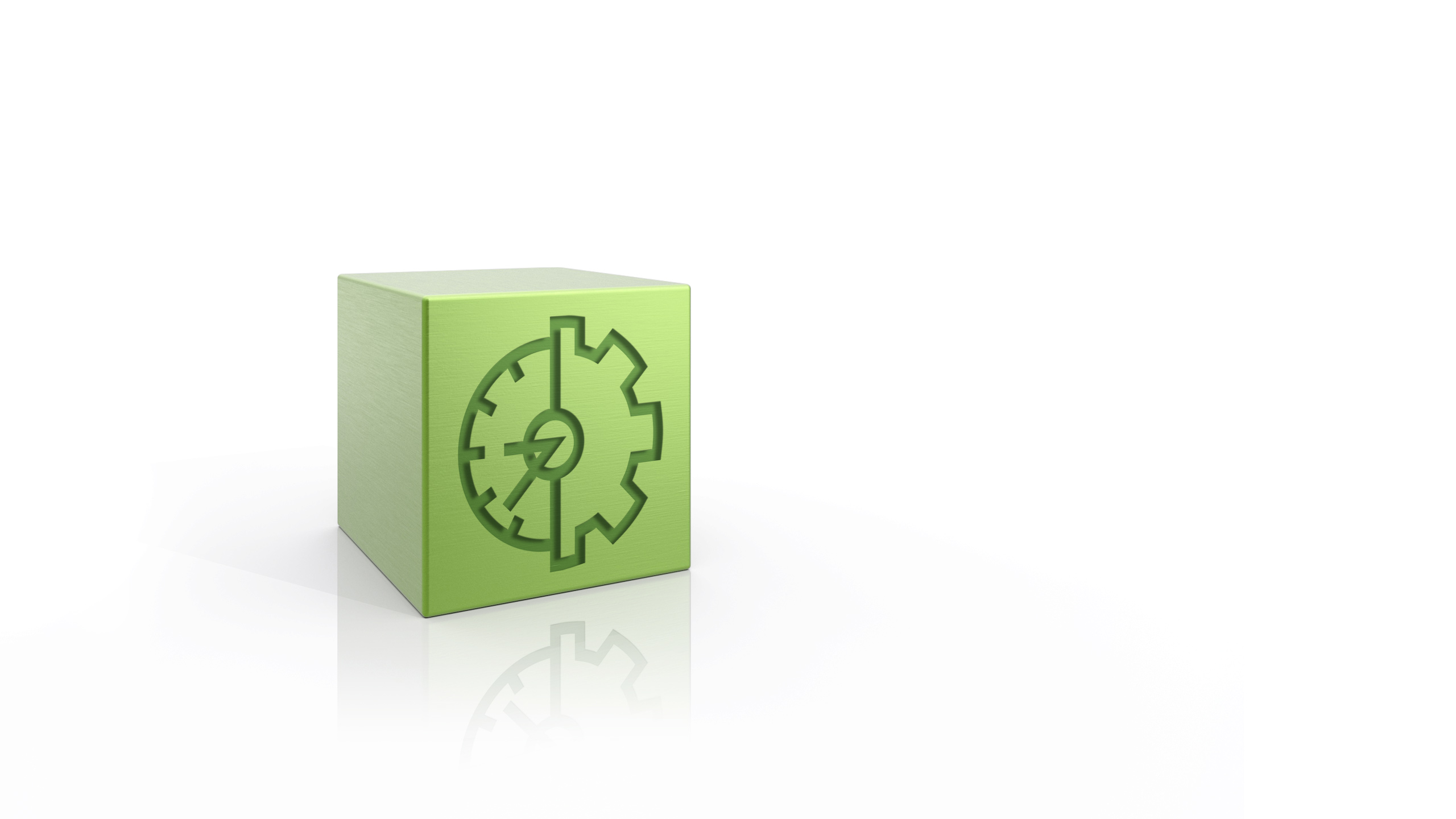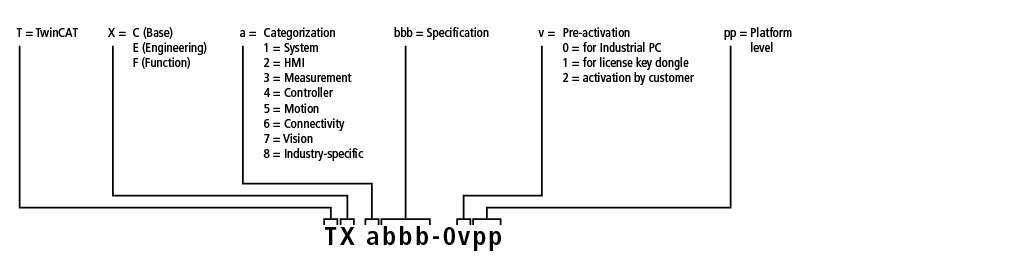In modern machine design, more and more mechanically coupled systems are being replaced by electronic, software-based systems. Mechanical cam plates are very often replaced by electronic cam plates.
The TwinCAT Cam Design Tool offers support for the design of electronic cam plates. Cam plates represent the (usually non-linear) connection between the positions of different axes. The position of the slave axis is unequivocally functionally dependent on the position of the master axis. The Cam Design Tool can be used to graphically develop or modify cam plates interactively on the basis of VDI guideline 2143. The cam plates are composed of sections of laws of motion such as modified sine waves, harmonic combinations, or of various polynomial functions. Speed, acceleration and jerk are also represented, in addition to the slave position. The starting and finishing values may be entered graphically and interactively, or in the form of a table. The same applies to the boundary values (derivatives), which can also be graphically and interactively modified with the corresponding functions. In order to synchronize to the movement of another slave that has already been defined, it is possible to attach the starting or finishing point of a movement section to that other movement, and to shift it. In this way jerk-limited, smooth movements are created. For synchronizing several cam plates, all slaves of a master can be displayed simultaneously. The generated cam plates can be transferred to the NC as tables with specified step size or as so-called motion functions. The cam plates are stored in the project and automatically transferred to the NC when the system is started.
Product status:
regular delivery
© Beckhoff Automation 2025 - Terms of Use