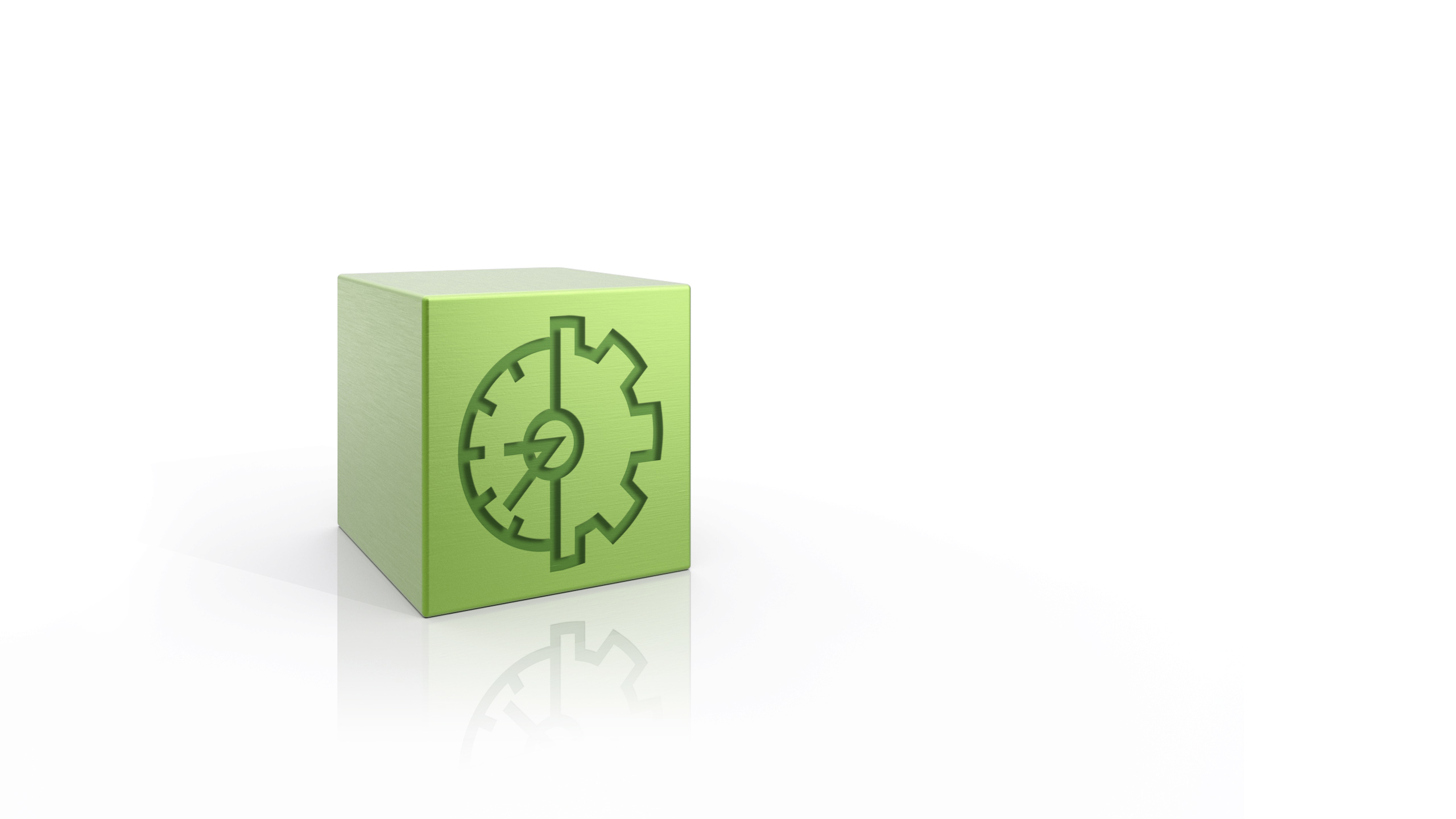TwinCAT 3 PLC HMI Web is an HTML5-based web client for displaying the visualization integrated in the PLC project in a browser. The web technology enables the client to be opened on any device that has an up-to-date browser, regardless of the platform. Different clients can be opened simultaneously on different devices that are connected to the runtime device. For example, a multi-client scenario can be implemented with several simultaneously connected devices, each displaying its own visualization client.
TwinCAT 3 PLC HMI product family
The TwinCAT 3 PLC HMI Web TwinCAT function is part of the PLC HMI product family, which also includes the integrated visualization and TwinCAT 3 PLC HMI. All three versions are based on the same engineering concept. The integrated visualization can be used free of charge within the TwinCAT engineering environment, for example for commissioning of systems. Both TwinCAT 3 PLC HMI and TwinCAT 3 PLC HMI Web can be activated additionally and can be used in parallel. All three versions therefore only require a one-time engineering effort.
Graphical editor for easy configuration
The graphical editor is integrated into the PLC project and provides simple, direct access to all PLC variables. Predefined visualization elements such as buttons, checkboxes and lamps are available via the toolbox. They can be placed on the visualization page via drag & drop. When the PLC project is activated, the visualization code derived from it is loaded into the runtime and executed there in real-time together with the PLC code.
Basic functionality
TwinCAT 3 PLC HMI and PLC HMI Web feature integrated user management, which can be used to restrict access to the entire visualization and to individual pages and functions. Access rights can be set for different user groups. Existing users can be changed or deleted at runtime, and new users can be added. By switching between entire visualization pages or the nested calling of visualization pages via frame elements, a navigation can be set up simply and flexibly in order to be able to visualize even complex plants and machines. A language switch is available to display texts in different languages at runtime. Unicode characters are also supported. The recipe management integrated in the PLC project can also be used in the visualization, so that recipe data can be graphically displayed, changed, saved and loaded into the runtime.
Product status:
regular delivery
Product information
| Technical data | TF1810 |
|---|---|
| Required license | TC1200 |
| Operating system | Windows 7, Windows 10, Windows CE, TwinCAT/BSD |
| CPU architecture | x86, x64, Arm® |
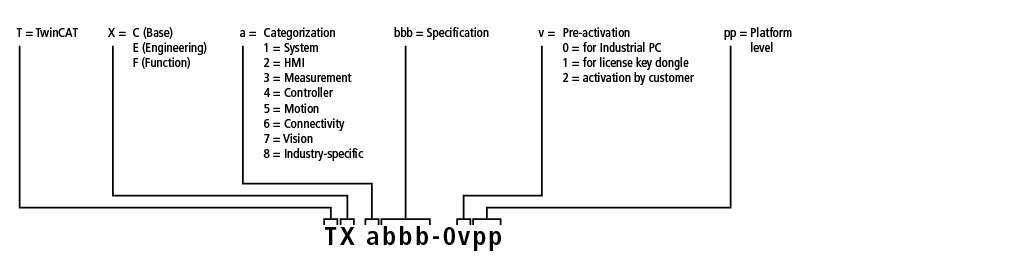
| Ordering information | |
|---|---|
| TF1810-0v20 | TwinCAT 3 PLC HMI Web, platform level 20 (Economy) |
| TF1810-0v30 | TwinCAT 3 PLC HMI Web, platform level 30 (Economy Plus) |
| TF1810-0v40 | TwinCAT 3 PLC HMI Web, platform level 40 (Performance) |
| TF1810-0v50 | TwinCAT 3 PLC HMI Web, platform level 50 (Performance Plus) |
| TF1810-0v60 | TwinCAT 3 PLC HMI Web, platform level 60 (Mid Performance) |
| TF1810-0v70 | TwinCAT 3 PLC HMI Web, platform level 70 (High Performance) |
| TF1810-0v80 | TwinCAT 3 PLC HMI Web, platform level 80 (Very High Performance) |
| TF1810-0v81 | TwinCAT 3 PLC HMI Web, platform level 81 (Very High Performance) |
| TF1810-0v82 | TwinCAT 3 PLC HMI Web, platform level 82 (Very High Performance) |
| TF1810-0v83 | TwinCAT 3 PLC HMI Web, platform level 83 (Very High Performance) |
| TF1810-0v84 | TwinCAT 3 PLC HMI Web, platform level 84 (Very High Performance) |
| TF1810-0v90 | TwinCAT 3 PLC HMI Web, platform level 90 (Other) |
| TF1810-0v91 | TwinCAT 3 PLC HMI Web, platform level 91 (Other 5…8 Cores) |
| TF1810-0v92 | TwinCAT 3 PLC HMI Web, platform level 92 (Other 9…16 Cores) |
| TF1810-0v93 | TwinCAT 3 PLC HMI Web, platform level 93 (Other 17…32 Cores) |
| TF1810-0v94 | TwinCAT 3 PLC HMI Web, platform level 94 (Other 33…64 Cores) |
We recommend using a TwinCAT 3 license dongle for platform levels 90-94.
Loading content ...
Loading content ...
Loading content ...
© Beckhoff Automation 2024 - Terms of Use