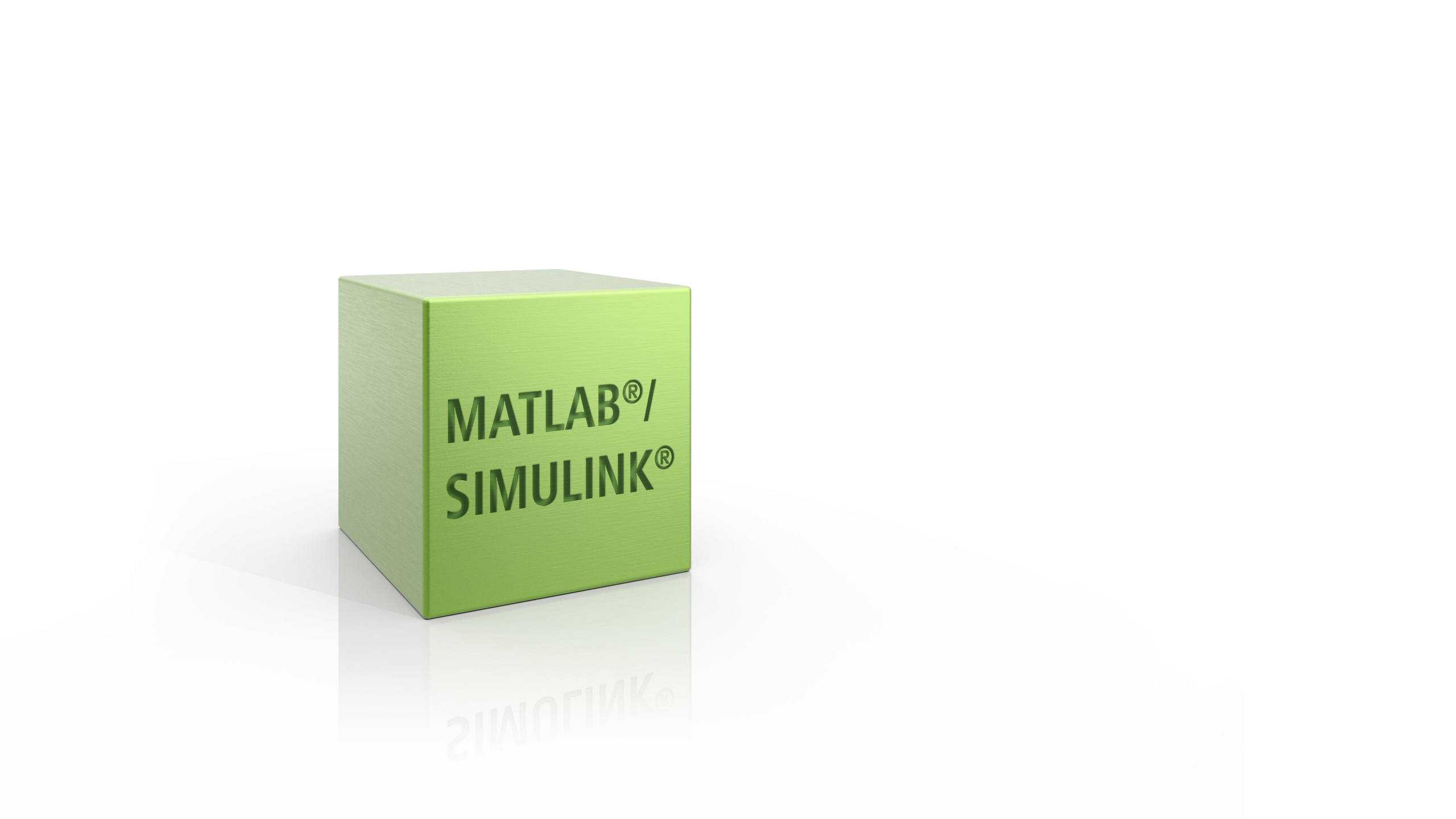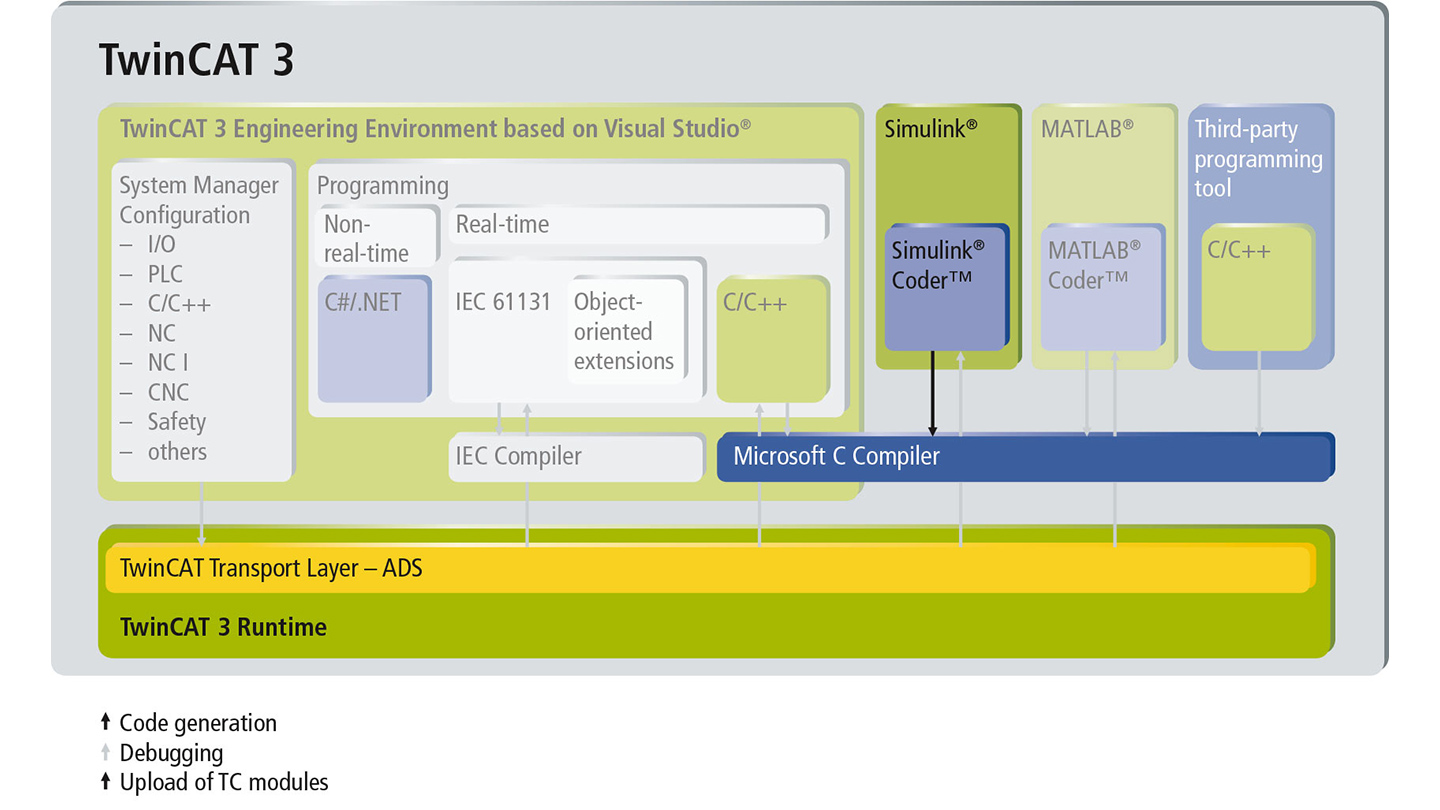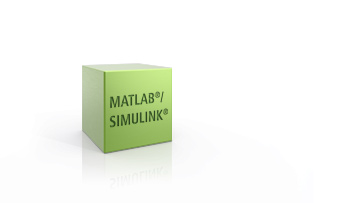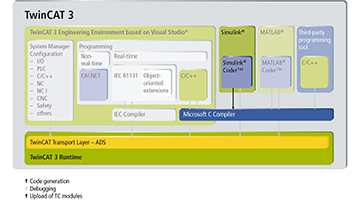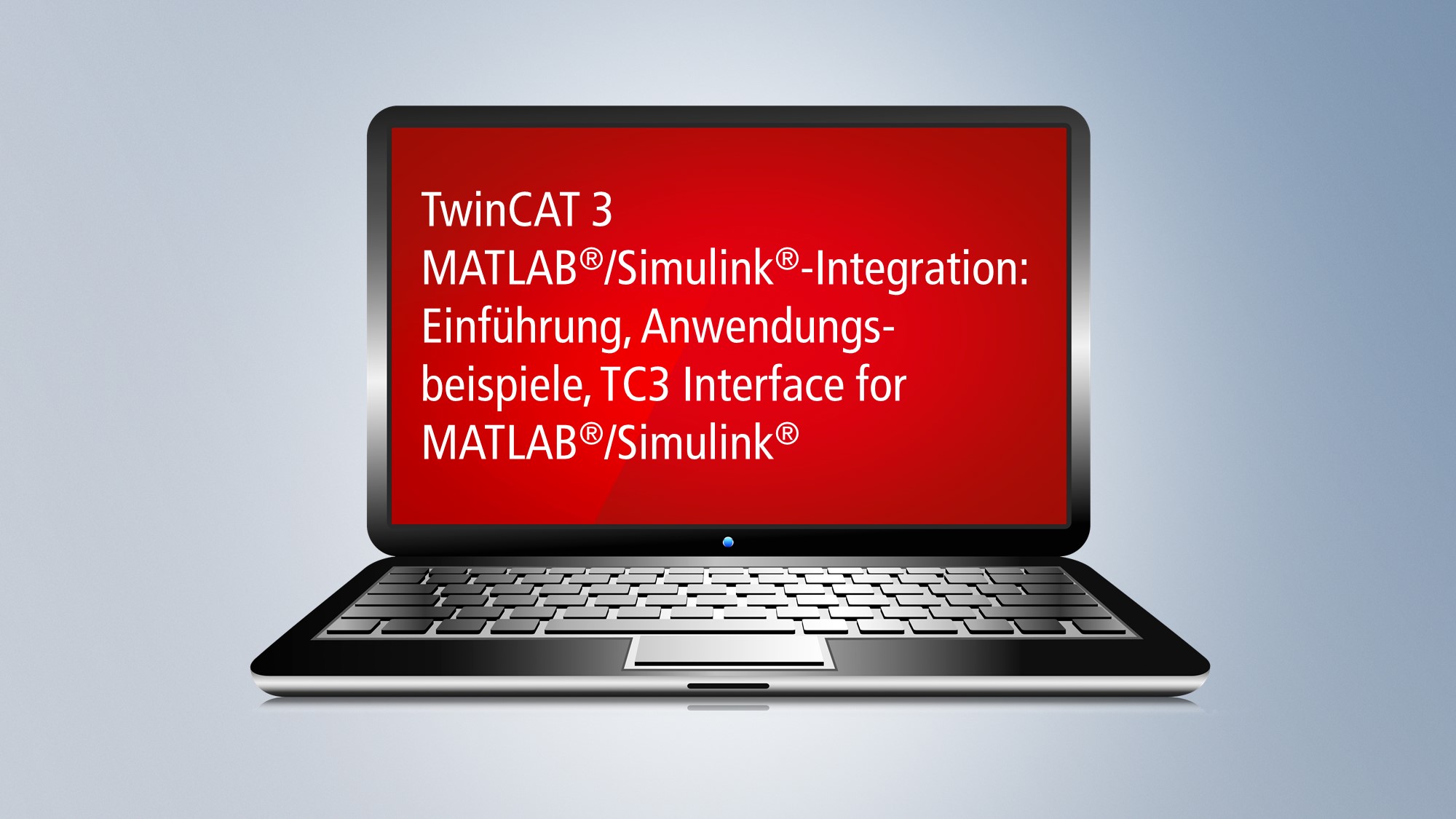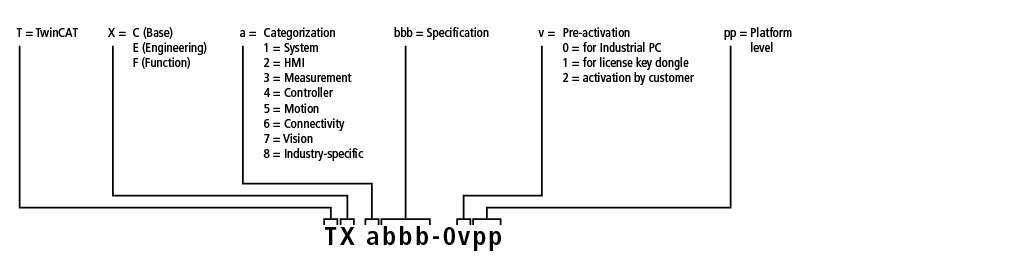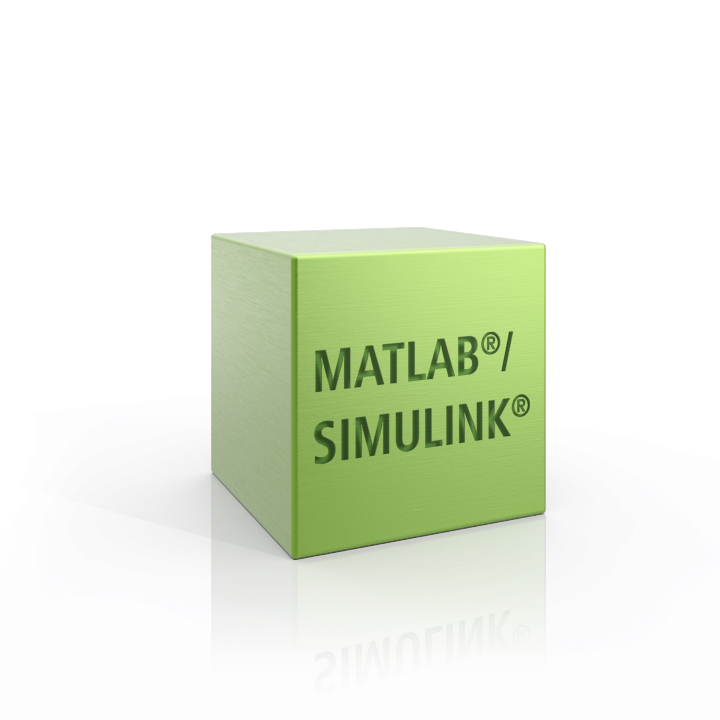
TwinCAT 3 Target for Simulink® provides an interface between Simulink® and TwinCAT. The Simulink® software is developed and distributed by the MathWorks company. The programming environment is based on MATLAB® and is widely used both in science and in industry. Simulink® is a graphic programming environment that is ideally suited to the model-based development process. Simulation models of systems can be created and, for example, control and feedback control algorithms in order to test the models created.
With the TwinCAT 3 Target for Simulink®, it is possible to make use of models developed in Simulink® in TwinCAT 3. Various toolboxes such as Simscape™, Stateflow® or MATLAB® function blocks can be embedded in Simulink®. The models are automatically converted in C/C++ code with the aid of the Simulink® Coder™ and compiled into TwinCAT objects with the TwinCAT 3 Target for Simulink®. These objects can be used seamlessly in the TwinCAT 3 Engineering, e.g. extended with PLC source code to make an overall project, debugged and linked with fieldbus devices. The block diagram visualization from Simulink® is applied in the TwinCAT 3 Engineering. In addition to the Simulink® External Mode, the block diagram embedded in the Engineering can be used as a control for parameter adjustment, for debugging and for signal/state monitoring. The automatically generated modules can be integrated in the TwinCAT solution as TcCOM objects on the one hand and as PLC function blocks on the other. The inserted modules are downloaded with the complete TwinCAT project into the TwinCAT 3 runtime, where they are executed within the real-time environment like all other objects. TwinCAT 3 Target for Simulink® supports targets with Windows 32 bit and 64 bit as well as TwinCAT/BSD.
MATLAB® and Simulink® programmers are thus able to create series-ready application code for the real-time machine controller and to share it with colleagues. In addition, they can create complete TwinCAT 3 projects via a programming interface from MATLAB® and activate them on target systems with the aid of the TwinCAT 3 Automation Interface. Thus, the complete engineering can take place from MATLAB® if necessary. Typical use cases for the TwinCAT 3 Target for Simulink® are applications with high demands on control algorithms, sensor fusion, hardware-in-the-loop test benches or the virtual commissioning of machines and plants.
Product status:
regular delivery
© Beckhoff Automation 2025 - Terms of Use