Product information
| Technical data | TF1200 |
|---|---|
| Operating system | Windows 10, Windows 11, TwinCAT/BSD, Beckhoff RT Linux® |
| CPU architecture | x86 |
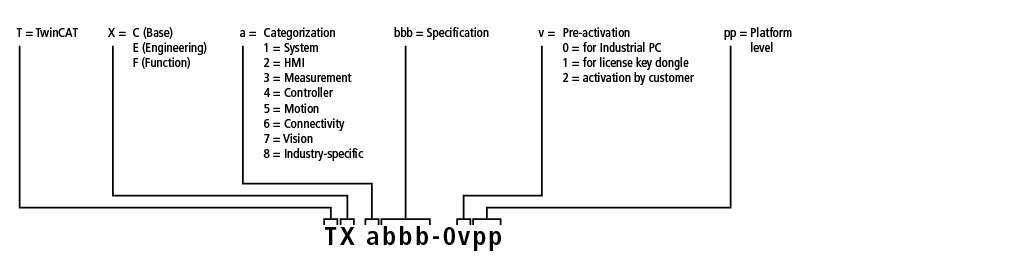
| Ordering information | |
|---|---|
| TF1200-0v30 | TwinCAT 3 UI Client, platform level 30 (Economy Plus) |
| TF1200-0v40 | TwinCAT 3 UI Client, platform level 40 (Performance) |
| TF1200-0v50 | TwinCAT 3 UI Client, platform level 50 (Performance Plus) |
| TF1200-0v60 | TwinCAT 3 UI Client, platform level 60 (Mid Performance) |
| TF1200-0v70 | TwinCAT 3 UI Client, platform level 70 (High Performance) |
| TF1200-0v80 | TwinCAT 3 UI Client, platform level 80 (Very High Performance) |
| TF1200-0v81 | TwinCAT 3 UI Client, platform level 81 (Very High Performance) |
| TF1200-0v82 | TwinCAT 3 UI Client, platform level 82 (Very High Performance) |
| TF1200-0v83 | TwinCAT 3 UI Client, platform level 83 (Very High Performance) |
| TF1200-0v84 | TwinCAT 3 UI Client, platform level 84 (Very High Performance) |
| TF1200-0v90 | TwinCAT 3 UI Client, platform level 90 (Other 1…4 Cores) |
| TF1200-0v91 | TwinCAT 3 UI Client, platform level 91 (Other 5…8 Cores) |
| TF1200-0v92 | TwinCAT 3 UI Client, platform level 92 (Other 9…16 Cores) |
| TF1200-0v93 | TwinCAT 3 UI Client, platform level 93 (Other 17…32 Cores) |
| TF1200-0v94 | TwinCAT 3 UI Client, platform level 94 (Other 33…64 Cores) |
We recommend using a TwinCAT 3 license dongle for platform levels 90-94.
Loading content ...
Loading content ...
© Beckhoff Automation 2025 - Terms of Use


